
How To Start An Online Business For Free
When times are hard and you need to earn more money it helps to know how to start an online business with no money.
We’ve missed the dotcom era when everyone was making truckloads of cash, but fear not, there’s still a whole lot of money to be made by starting your own online business for free.
In fact starting your online business with no money, or zero budget, doesn’t mean that you can’t have a powerful web presence that generates a steady income stream.
Enough of the waffle, let’s get you started.
3 Steps To Start An Online Business With No Money

To start with you need a computer as well as an internet connection which costs money.
However, as this is a guide on how to set up your online business with no money let’s get around these 2 hurdles without you having to dip into your pocket for either of them.
- Internet Connection – If you already have a laptop computer or iPad, just head on over to your nearest coffee shop or any area where there’s free WiFi and get connected.Working from a coffee shop can be quite inspiring for some people but it also has it’s distractions, so if you can work from home it would probably be better, and you can have free coffee there.
- Computer – If you don’t have a laptop you can always go and sit at your local gym or anywhere else where you can get free WiFi with a computer terminal.One drawback is that it could become a bit inconvenient, not to mention being asked politely to leave if you’re sitting there for hours at a time every day.
With that out of the way let’s get onto the serious business of starting your own online business for free.
1. Domain Name & Web Hosting

There are 2 online blogging platforms to choose from to set up your online web presence for free namely;
- Blogger – Go here and then hit the “CREATE YOUR BLOG” or read these 8 steps to setting up your blog here »
- WordPress – head on over to WordPress here and follow the prompts to create your account
I’ve got to say that I’d be inclined to choose Blogger over WordPress as WordPress has some restrictions when it comes to monetizing your blog. Blogger, as it’s owned by Google, does allow Adsense on their users’ blogs for revenue generation.
Both platforms allow affiliate marketing but only within the bounds of their ToS (Terms Of Service) which can be restrictive if you’ve got big ambitions.
Once again, I acknowledge that this is supposed to be a guide to setting up an online business with no money, but I think it’s only fair that you’re made aware of this upfront so that you don’t go down the wrong path, only to regret it months later.
So please read this so that you know that you’re aware of certain issues & challenges you could experience with the free hosting option vs the paid hosting option for your blog…
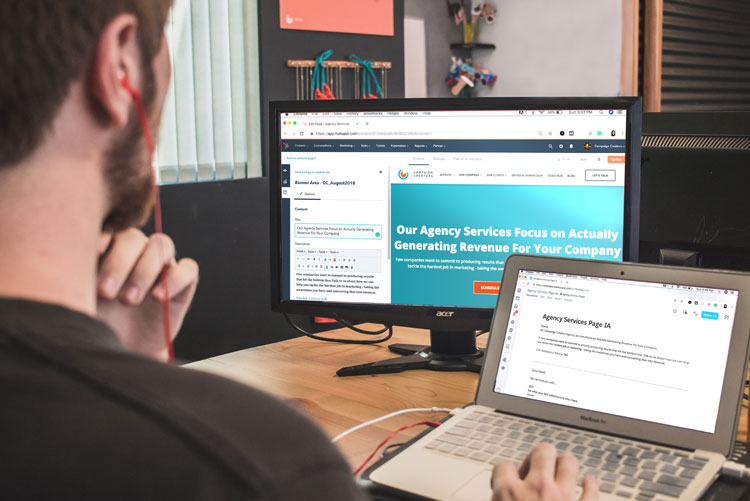
- Both of these free blogging options (above) could limit your earning potential due their T0S which could change at any time and consequently having a potentially disastrous impact on your business.
- For instance, imagine if you’d invested vast amounts of your time into building your business around making money from advertising and the blogging platform changed their ToS to ban advertising revenue without warning, your business would be wiped out overnight.
- My point is that, with your own domain & hosting account, you would have all the control, and a host of other useful tools & marketing resources and not be subject to potentially harmful changes beyond your control.
- You could have all the control & your own professional looking domain with an account from Bluehost.com (one of the most reputable hosting companies) for just $3.95 a month.
- In my opinion this would be the path to choose from the outset, notwithstanding the fact that you may still want to go the free route which will mean zero cost for hosting as opposed to $3.95 (with Bluehost.com) for a hosting package that comes with a whole lot of important benefits, one of which is free WordPress installation & support.
Lastly, please understand that free hosting is fine until the Host’s terms become so restrictive that they limit your earning potential which makes a cheap paid hosting alternative (eg. Bluehost.com at $3.95 a month) a far more attractive option.
With your own paid hosting account you have far more control & flexibility to add free themes & other “must have” plugins to your WordPress site.
2. Monetize Your Blog
Once you’ve decided on your niche or theme (read more about researching a profitable niche here) you need to create a decent amount of interesting, original content.
Also create an “About” page as well as an “FTC Disclosure” page, just to keep on the right side of the law as you’ll probably be making money from affiliate marketing as well as advertising.
3 Ways to monetize your blog
- Adsense – if you want generate some revenue quite quickly this is probably the best way to go once you’ve got some decent content on your blog and you can find out more about making money with Adsense here »
- Affiliate Marketing – if done correctly you can make a ton of money by using smart affiliate strategies and I suggest you also read all the useful free content on the Affiliate Blueprint here
- Sell Your Own Product or eBook – if you want to write your own eBook to sell this would be the perfect platform to use to promote it and sell it from.
3. Getting Traffic To Your Blog
For your blog to be successful and make money it needs to attract highly targetted site visitors who are not only interested in what you have to offer, but will also be convinced to make a purchase after reading your content.
2 Requirements To Attract Targetted Traffic
- SEO – Your blog needs to be well optimised for search engines with profitable keywords appropriate to your niche. You can use these keyword tools to discover low-competition/high value keywords for your blog;
- Wordtracker
- Google Keyword Tool
- LongTailPro Keyword Tool (the best one of all)
- Amazing Content – For your site visitors to read your stuff you need to have awesome content that keeps them glued to it and hanging on your every word. If you can do this, the chances are very good that you’ll get returning visitors, a lower bounce rate (good for Google) and sales. Read this to learn how to write a blog post opening that’ll blow their socks off
Grab these online marketing tools & resources which you’ll need to put the final touches to your blog before going live.
Lastly, here are some small business ideas to get your own business up & running »
