How To Make R1000 a Day In South Africa Online

6-Step Proven Blueprint To Make R1000 a Day Online
1. The Meat of the Plan
I’m sure that you would agree that making just R100 a day from just 1 website or blog is an attainable goal.
So if you had 2 blogs making R100 each that would be R200 a day.
It, therefore, follows that 10 blogs would generate R1000 a day.
Well, that’s not rocket science, is it?
However, making R1000 a day from just one blog to start with won’t be that easy, but once you’ve got the hang of it, R1000 could be chicken feed from one site.
But, to start with, let’s break it down to make it easier to achieve our goal of making R1000 a day in South Africa online.
In a nutshell, the plan is to set up 10 blogs to each generate just R100 a day.
Don’t worry it’s not as overwhelming as it sounds.
Furthermore, with this strategy, you avoid having all your eggs in one basket as you would with just one website.
With 10 sites you can spread your risk across different niches whilst massively boosting your online earning potential.
It’ll take some work but the reward will be worth it.
There’ll be times when you get despondent, but never lose sight of your goal.
Because, once you know how to make R1000 a day in South Africa online, scaling it up to tens of thousands becomes doable.
2. Research Profitable Niches
Start on the right foot by identifying which niches to base your blogs on.
Identifying the right niche for your blog is about providing specialised information, services, or products to your niche market.
It may help to consider the things you have learned on your personal journey over the years that would be of value to someone who is behind you on the same journey.
This is where the magic is.
However, if you can’t think of anything along those lines, keep exploring profitable niches that you think you could work with.
And if you can narrow your niche down and still have enough demand this would be a profitable strategy for you.
A great tool for identifying niches is to use Google Trends which is a free online tool.
In the link above, I’ve set the geolocation to South Africa but you can choose any country and select any keywords appropriate to your niche to see what’s trending and whether it would be a good fit for your site.
Lastly, knowing how to make R1000 a day in South Africa online wouldn’t be complete without knowing about the top 10 most profitable niche markets.
3. Register Your Domain Names
The next step in your plan is to start registering the domains that are appropriate to the niches you have researched as above.
You should start registering your domains as & when you come up with profitable niche ideas.
Also, try and make sure that your chosen domain names are keyword rich in terms of your niche.
For instance, if your niche is to do with Trek mountain bikes your domain could be along the lines of: www.hardtailmountainbikes.com
You probably won’t be allowed to use the word “Trek” as it would be a trademarked name.
Just want to test the waters first?
Then register a free .COM or .NET domain with
HostGator’s Hatchling Plan
It comes with a web hosting package that’ll cost $2.75 per monthWhich includes web hosting, a website builder with full WordPress functionality plus too many features to list here
Therefore, start making a list of your preferred domain names as per your chosen niches.
You won’t be able to do them all at once so just choose one or two niches to start with and research some good keyword-rich domain names for them.
Once that’s done you can start checking to see whether they are available & then quickly register them with NameCheap which is one of the cheapest (up to 74% off).
Prefer a Totally Free Domain and Web Hosting Option?
Here’s a free blog setup option that may interest you.
How it works;
- You set up an account on a free blogging platform – see how to start a free online blog.
- It is 100% free which includes your domain, web hosting, and some other features.
- You can set up as many blogs as you like, all free.
- The downside is that the domain/s will be a sub-domain/s of the blogging platform’s main domain.
- For example your domain would look like: www.myblogname.blogspot.com which not only sticks out as a ‘freebie’, but doesn’t portray professionalism for your brand either.
- Furthermore, you would never own the domain name or the blog that you invest your time building into a successful business.
- There’s always a certain amount of risk of losing it all with a sudden change to the blogging platform’s TOS (Terms Of Service) or the sale of the parent company which could cause your business irreparable harm.
- So it’ll never be your asset to sell or market.
- You’d also be subject to the blogging platform’s TOS which could change at any time.
- For example, if your blog’s revenue model is from advertising revenue from the awesome content you’ve posted, it could be wiped out overnight if they decide to not allow 3rd party advertising any longer.
- This is why I would personally never invest my time and money building a piece of potentially valuable real estate on a free blogging platform when you can pick up your own domain name for almost nothing.
I must just mention, if you really insist on using a free blogging platform, you should be able to set up your own domain on most free blogging platform accounts, but you still wouldn’t own the website which I find problematic.
Nor would you have all the useful tools, plugins, website builders, and so much more that you get with a reputable host like HostGator which this blog is hosted with.
Register unlimited domains with Hostgator’s Baby Plan for only $3.50 per month
Includes one free domain and many amazing other features that your blog will benefit from
4. Establish Your Online Presence
In my opinion, the best way to tackle this is to sign up with a web hosting company that offers unlimited domain name hosting as well as free WordPress software with all the functionality that you will need to make the task as easy as possible.
I use HostGator which provides packages (currently from $5.95 for unlimited domains or $3.00 for a single free domain). With that, you get unlimited bandwidth & disc space, a website builder, one-click WordPress installation, and tons of useful plugins together with all the security & design features you’ll need for a pro setup.
Once you have your domain name registered you can easily add it to your hosting account & then upload a WordPress blog to that domain with one click.
You’ll then be able to log in to your WordPress dashboard and start by adding a theme (browse some great free Elementor themes here) and setting it up the way you want.
Then you can start customizing & tweaking your WordPress blog for a professional look as well as optimize it for search engines.
Furthermore, the key to this plan is to use WordPress for many important reasons, including ease of use, SEO friendly, and the automation of certain tasks as well as the following;
- No website design or coding knowledge is required to establish a professional, functional & effective web presence.
- It is extremely easy to use & tasks that often require specialist knowledge with traditional websites can be performed with a few clicks on WordPress.
- Many tedious website tasks are performed automatically with the appropriate plugins – for instance updating your RSS Feed & automatically pinging to many subscribers whenever a post is changed or added.
- Masses of free plugins available to perform many tasks ranging from search engine optimization to uploading Amazon Stores & managing Adsense modules.
- Many professional WordPress themes available that can be uploaded easily – themes can also be changed with the click of your mouse.
- WordPress is continually being improved & you are prompted to update your version every time you log in – again it just involves a click of your mouse.
Not using a blogging platform such as WordPress, & having a hosting company that supports & provides it as well as allowing unlimited domains, would just be too cumbersome.
With a conventional website you just wouldn’t have the time to do all of the WordPress automated tasks that are essential for traffic & profits.
WordPress also gives you access to many amazing free plugins that can be used to maximise your blog’s profitability.
So without further ado head on over to HostGator where you can register a free domain on their cheap Promo deal which comes with your own web hosting account at a cost of only $3.00 a month.
You’ll be able to have your account opened & functioning by the end of the day so that you can start working on it straight away and get it to start generating some income for you.
Remember, if your great idea is not online in the form of a blog or website, it won’t be generating any passive income for you – so don’t procrastinate, just get it online & tweak it as you go.
5. Monetise Your Blogs
Now for the exciting part, setting up your blog/s to start making some money online.
The quickest way to structure them to generate a nice passive income for you is by choosing from the following options or using a combination of them;
- Affiliate Marketing
You can sign up for free with any or all of the following popular affiliate networks.So once you have your products with your affiliate ID embedded into their links you can start marketing from them.
- Amazon Stores
Once you’ve registered as an Amazon associate, WordPress makes it so easy to integrate Amazon stores & pages into your site with your affiliate ID embedded in the links.Once again WordPress makes this task ridiculously easy for us by allowing you to upload an Amazon Store Plugin.
You can then upload it to your WordPress blog & activate it by logging in to your admin panel.
Select Plugins where you will be presented with a list of all the Plugins that have been uploaded & you can activate your Amazon Plugin.
Then click Tools where you will see Amazon Store Import & Amazon Store Pages options.
Be sure to have your affiliate details handy as you will be prompted for these before uploading stores or pages.
The stores will reflect in your sidebars & posts whilst the pages will reflect in the top navigation – depending on what template you have.Take a look at this package which
- Google Adsense
Once you have some awesome niche-related content on your site, one of the quickest ways to earn a passive income from it is to display Adsense ads all over your site.
Each click earns you ad revenue.But first of all, head on over to Adsense to signup for an account here.
Then go to your WordPress dashboard and scroll down to ‘Plugins’ and add ‘New’.
Type in ‘Ad Inserter’ and then install and activate.
All you’ll need to do is copy the code you’ll be given by Adsense and leave the rest up to the plugin which will display your ads all over your blog ready for your visitors to click on and make you money.
If you’re not familiar with it, go to the following link to find out more about how to make money with Adsense.
In the screenshot below you can see the Adsense earnings generated from just one site last month.
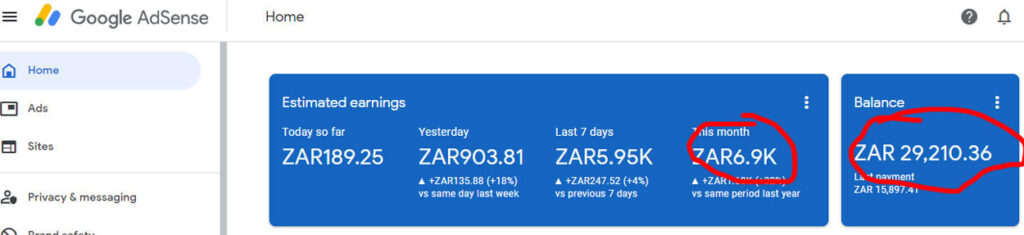
6. Optimize Your Blog to Maximise Your Traffic & Earnings
WordPress, once again makes this task far easier than with conventional websites or free blogging platforms.
For example, once your blog has been optimized correctly, it will perform these web traffic optimization tasks for you;
- Automatically Produce Search Friendly URL’s
The first thing you need to do with your blog is going to Settings and then select Permalinks.Then select “Custom Structure” & insert something like “/%postname%/” or “/%category%/%postname%/” into the box & then save changes.
This will ensure that each post will have a search engine friendly URL to do with your post title rather than having an SEO unfriendly auto-generated URL like “http://www.yoursite.com/indexpage51?
WordPress also provides you with the option of inserting a topic or keyword phrase of your choice into your URL.
So by setting up your permalinks as above, by default, your post title becomes your post slug.
But you can alter that from the post slug tab on the right-hand side column which provides you with the opportunity to come up with possibly a better, keyword-rich title which helps in your SEO efforts.
- Automatically Ping a List of Blog Directories
Another useful feature that comes with WordPress.Your blog can be set up to automatically ping a large list of blog directories each time you publish a new post.
This is an important part of attracting as much targeted traffic as possible & getting backlinks to your blog.
To set up this useful WordPress function just go to “Settings” -> “Writing” & then under “Update Services” paste this list of blog directories for starters:
- http://rpc.technorati.com/rpc/ping
- http://pingoat.com/goat/RPC2/
- http://pingqueue.com/rpc/
- http://ping.feedburner.com
- http://www.bloglines.com/ping
- http://blogsearch.google.com/ping/RPC2
& then click “Save Changes” – this list will be pinged automatically every time your blog is updated.
- Automatic Site Map Generator
Install either the Yoast SEO or RankMath PlugIn.With either of these Plugins, not only will your Site Map automatically be updated, but it’ll also be updated every time you create a new post or just make a change.
- AddThis Social Media Sharing & Bookmarking Feature
This AddThis WordPress Plug is once again very easy to install & configure and allows your users to promote your content by sharing to 295 of the most popular social networking and bookmarking sites (like Facebook, Twitter, LinkedIn, Instagram). - Feedburner PlugIn
This Feedburner Plugin is a must that will redirect the main feed, & optionally the comments feed to Feedburner.com, seamlessly without the need to modify templates, set up new hidden feeds, modify .htaccess files, or asking users to migrate to a new feed. - Make Your Blog Visible
If you neglect this step all your SEO efforts could come to naught.So “Settings” -> “Privacy” & then select the “I would like my site to be visible to everyone, including search engines (like Google, Bing, Technorati) and archivers” option so your blog will be spidered & indexed by all of the major search engines.
If you do not perform this step your site will not be visible & will not rank in the SERPs (Search Engine Results Pages).
There are many, many more WordPress Plugins that you may find useful in optimizing your blog & structuring it to not only look professional but function effectively & automatically.
By the way, all of the WordPress Plugins mentioned above are totally free – gratis.
Turn Your R1000 a Day Goal into Reality
To realize this goal & even surpass it, you need to take action now.
In April 2022 there were 5.03 billion people online.
Surely you’d be able to get 100 of them to visit your blog.
And from those 100 site visitors surely at least 10% of them will click your ads or purchase something through your affiliate link that would earn you at least R1000 a day.
The people who win at this game are those who get started, take action, and make it happen.
Incidentally, the total cost of doing this would be roughly $1.99 for each .info domain name & $3.50 for a HostGator account to host unlimited domains.
So you can get all 10 blogs online for a total initial investment of just $25 (approx) – that’s $19.90 (per annum) for 10 .info domain names & $3.50 (per month) for your hosting account.
The actual initial investment, of $25.00 (R400 approx.) to give you the tools to make R1000 a day online, can certainly not be an obstacle to getting started.
In other words, if you do not get going with this you will only have yourself to blame this time next year if you haven’t made any progress toward becoming financially independent.
Just to recap, these are the 5 things you need to do.
Start with getting just 1 blog up & running & once it starts making some money get going with the next one.
Check what works and then rinse & repeat.
- Make a list of some profitable niche markets that you think you can work with.
- Browse & register keyword-rich domain names for these niches
- Establish an online presence for each domain name with just one hosting account that supports & provides WordPress
- Monetise your blogs using Adsense & affiliate marketing.
- Optimize your blogs to maximize profitability
Stick to this plan & establish as many blogs as you can over time & you should easily surpass our original R1000 a day goal.
Lastly remember, those who win at this game are those who stop dreaming about it and get started.
PS. Affiliate Marketing Is a Massive Online Earning Opportunity But Not Everyone Knows How To Do It Effectively…
Before You Do Anything, Read This Advice It’ll Be the Difference Between Success & Struggle»
Sign Up To Our Newsletter
Unleash Your Online Earning Potential
Discover the Fastest and Easiest Ways to Make Money Online!
- How To Start Blogging & Make Money For Free
- Ways To Make Money Online
- Discover the Most Profitable Niches
- How To Make Money From Writing
- Start-Up Business Ideas With No Money
- Work-At-Home Jobs To Earn An Money Online
Tap into a World of Online Business Opportunities and Start Earning Today!
